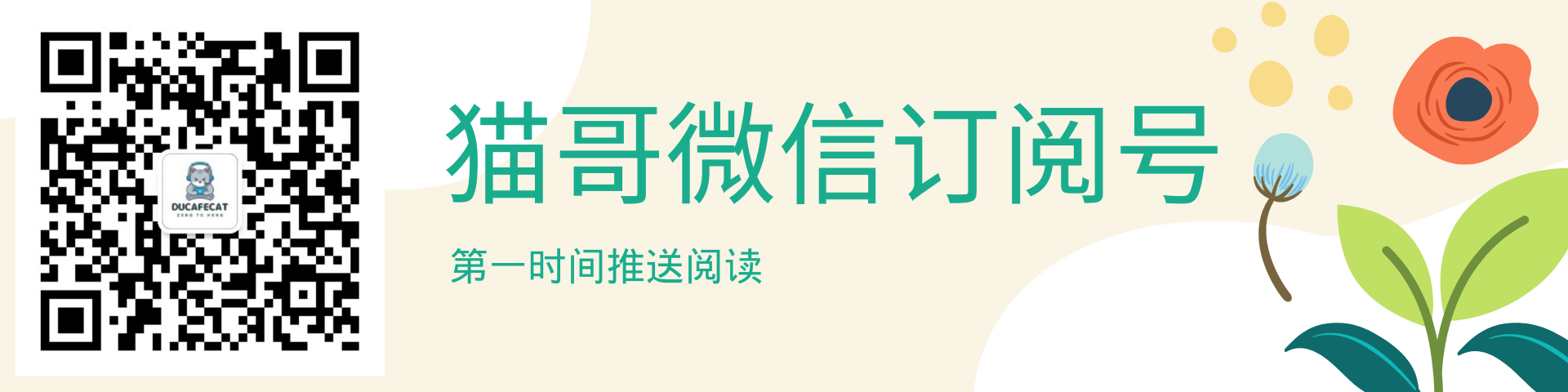与其他混合平台相比, Flutter 性能够快吗?答案是肯定的,但是出于这种考虑,让我们来看看一些令人惊叹的性能和优化实践。
原文
https://inficial.medium.com/flutter-best-practices-for-improve-performance-7e21e14efebb
参考
- https://api.flutter.dev/flutter/widgets/ListView/itemExtent.html
- https://blog.codemagic.io/how-to-improve-the-performance-of-your-flutter-app./#dont-split-your-widgets-into-methods
- https://pub.dev/packages/nil
- https://medium.com/flutter-community/flutter-memory-optimization-series-8c4a73f3ea81
- https://dart.dev/guides/language/effective-dart/style
- https://dart-lang.github.io/linter/lints/index.html
- https://itnext.io/comparing-darts-loops-which-is-the-fastest-731a03ad42a2
- https://iisprey.medium.com/get-rid-of-all-kind-of-boilerplate-code-with-flutter-hooks-2e17eea06ca0
正文
1. 使用 Widgets 代替函数
不要这样用它
1 | Widget _buildFooterWidget() { |
像这样使用它
1 | class FooterWidget extends StatelessWidget { |
如果一个函数可以做同样的事情,Flutter 就不会有 StatelessWidget。
类似地,它主要是针对公共 widgets 的,这些 widgets 可以重复使用。私人函数只能使用一次并不重要ーー尽管意识到这种行为仍然是好的。
使用函数而不是类之间有一个重要的区别,那就是: 框架不知道函数,但是可以看到类。
考虑下面的“ widget”函数:
1 | Widget functionWidget({ Widget child}) { |
这样使用:
1 | functionWidget( |
而且它是等价的:
1 | class ClassWidget extends StatelessWidget { |
这样使用:
1 | new ClassWidget( |
在纸面上,两者似乎做了同样的事情: 创建 2 个容器,一个嵌套在另一个中。但现实情况略有不同。
对于函数,生成的 widgets 树如下所示:
1 | Container |
对于类,widgets 树是:
1 | ClassWidget |
这一点很重要,因为它改变了框架在更新 widgets 时的行为。
为什么这很重要
通过使用函数将 widgets 树拆分为多个 widgets,您将自己暴露在 bug 之中,并错过了一些性能优化。
不能保证使用函数会出现 bug,但是使用类可以保证不会遇到这些问题。
the issues:
下面是一些在 Dartpad 上的交互式例子,你可以自己跑步来更好地理解这些问题:
- https://dartpad.dev/1870e726d7e04699bc8f9d78ba71da35 这个例子展示了如何通过分割你的应用程序的功能,你可能会不小心破坏诸如 AnimatedSwitcher 之类的东西
- https://dartpad.dev/a869b21a2ebd2466b876a5997c9cf3f1
这个例子展示了类如何允许更细粒度地重新构建 widgets 树,从而提高性能 - https://dartpad.dev/06842ae9e4b82fad917acb88da108eee
这个例子展示了在使用 InheritedWidgets (比如主题或提供程序)时,如何通过使用函数使自己暴露在错误使用 BuildContext 和错误面前
总的来说,由于这些原因,在类上使用函数来重用 widgets 被认为是一种不好的做法。你可以,但它可能会在未来咬你。
- 避免重复重建所有 widgets
- 而且,添加 const 是个好主意。
- ListView 长列表的用户项目范围。
指定 itemExtent 比让子滚动机制确定其范围更有效,因为滚动机制可以利用子滚动机制的预先知识来节省工作,例如当滚动位置发生剧烈变化时。
- 避免在 animatedBuilder 中重建不必要的 widgets
不要这样用它
1 | body: AnimatedBuilder( |
这将在出现动画时重新构建 CounterWidget widgets。如果您将 log 放入 counterWidget 的 build 方法,那么您可以看到每次出现动画时它都会打印一个日志。
像这样使用它。
1 | body: AnimatedBuilder( |
我们使用 AnimatedBuilder 提供的子属性,它允许我们缓存 widgets 以在动画中重用它们。我们这样做是因为这个 widgets 不会改变,它唯一要做的就是旋转,但是为此,我们有了 Transform widgets。
查看更多信息:
2. 尽可能使用 const
1 | class CustomWidget extends StatelessWidget { |
- 在构建 widgets 时,或者使用 flutter widgets 时。这有助于 flutter 只重建应该更新的 widgets。当 setState 调用时,widgets 不会更改。它将阻止 widgets 重新构建。
- 您可以节省 CPU 周期,并将它们与 const 构造函数一起使用。
3. 用 nil 代替 const Container ()
1 | // good |
当您不想显示任何内容时,在 widgets 树中添加一个简单的 widgets,对性能的影响最小。
4. 用 keys 提高 Flutter 性能
1 | // FROM |
通过使用键的颤动更好地识别 widgets,这提供了更好的性能。
5. 使用图像 ListView 时优化内存
1 | ListView.builder( |
ListView 无法杀死它的子节点,因为它们在屏幕上不可见。如果儿童有高分辨率的图像,会消耗大量的内存。
做这些选项错误,可能导致使用更多的 GPU 和 CPU 工作,但它可以解决我们的内存问题,您将得到一个非常高性能的看法没有明显的问题。
Flutter 记忆优化系列
几乎在 Flutter 的任何东西都是默认优化和增强的,正如你可能已经知道的那样,感谢 Flutter 团队在..
https://medium.com/flutter-community/flutter-memory-optimization-series-8c4a73f3ea81
6. 遵循 Dart 风格
Identifiers:: 标识符有三种风格
- UpperCamelCase 名称将每个单词的首字母大写,包括第一个单词。
- lowerCamelCase 每个单词的第一个字母都大写,除了第一个字母总是小写,即使它是首字母缩略词。
- lowercase*with_underscores 名称只使用小写字母,即使对于首字母缩写也是如此,而使用 _ 的单词也是如此。
使用 UpperCamelCase 命名类型
类、枚举类型、 typedef 和类型参数应该大写每个单词(包括第一个单词)的第一个字母,并且不使用分隔符。
1 | good |
使用以下命名库、包、目录和源文件
1 | Good |
要了解更多样式,请查看 Dart 样式:
好的代码的一个惊人的重要部分是好的风格。一致的命名、排序和格式有助于代码..
https://dart.dev/guides/language/effective-dart/style
要了解更多规则,请查看 Dart 连接器:
https://dart-lang.github.io/linter/lints/index.html
7. 只在需要的时候使用 MediaQuery/LayoutBuilder
8. 使用 async/await 代替 then 函数
9. 有效使用操作符
1 | var car = van == null ? bus : audi; // Old pattern |
10. 利用字符串模板内插
1 | // Inappropriate |
11. 使用 for/while 代替 foreach/map
您可以在本文中检查循环的比较
比较 Dart 的线圈ーー哪一个最快?
编写 Flutter apps 的语言 Dart 有许多不同的循环,它们可以循环遍历列表或运行一些..
https://itnext.io/comparing-darts-loops-which-is-the-fastest-731a03ad42a2
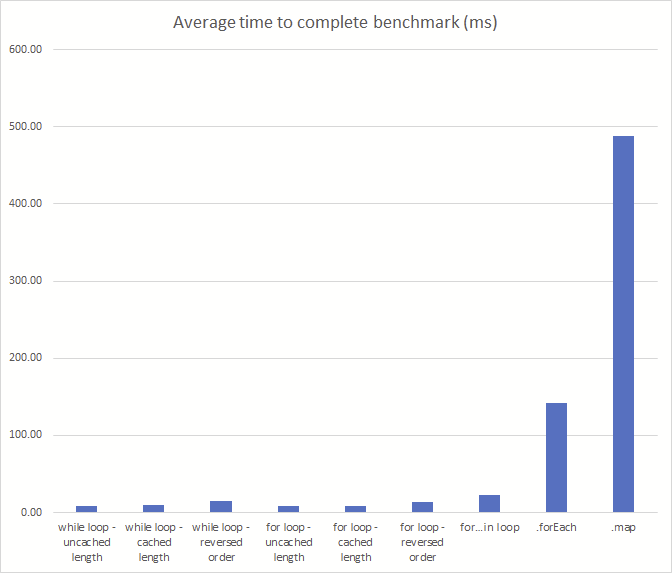
12. 精确显示你的图片和图标
1 | precacheImage(AssetImage(imagePath), context);For SVGs |
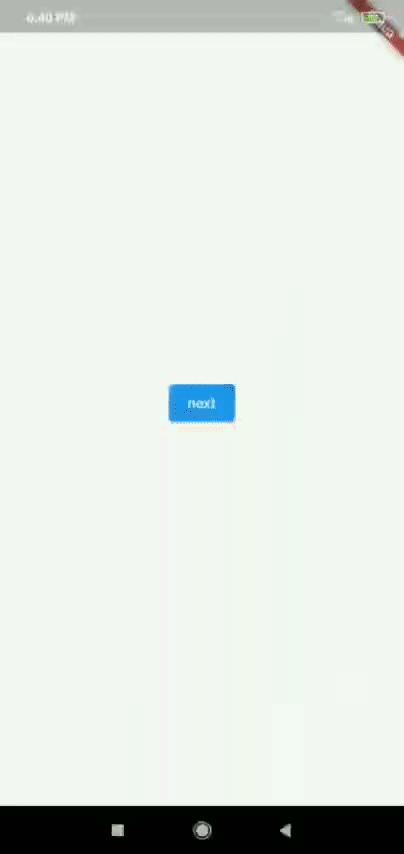
13. 使用 SKSL Warmup
1 | flutter run --profile --cache-sksl --purge-persistent-cache |
如果一个应用程序在第一次运行时有简洁的动画,之后对于同样的动画变得流畅,那么这很可能是由于着色器编译的延迟。
14. 考虑使用 RepaintBoundary widgets
Flutter widgets 与渲染对象相关联。渲染对象有一个名为 paint 的方法,用于执行绘制。但是,即使关联的 widgets 实例不变,也可以调用 paint 方法。这是因为如果其中一个被标记为脏的话,Flutter 可能会对同一层中的其他渲染对象执行重新绘制。当渲染对象需要通过 RenderObject.markneedspaint 重新绘制时,它会告诉它最近的祖先重新绘制。祖先对其祖先执行相同的操作,可能直到根 RenderObject 为止。当一个渲染对象的 paint 方法被触发时,它在同一层中的所有子渲染对象都将被重新绘制。
在某些情况下,当需要重新绘制渲染对象时,同一层中的其他渲染对象不需要重新绘制,因为它们呈现的内容保持不变。换句话说,如果我们只能重新绘制某些渲染对象会更好。使用 RepaintBoundary 对于限制 markneedspain 在渲染树上的传播和 paintChild 在渲染树上的传播非常有用。RepaintBoundary 可以将祖先呈现对象与后代呈现对象解耦。因此,只能重新绘制内容发生变化的子树。使用 RepaintBoundary 可以显著提高应用程序的性能,特别是如果不需要重新绘制的子树需要大量的重新绘制工作时。
15. 如果可能的话,使用命名构造器
1 | // 例如 |
16. 适当处理数据
不必要的内存使用会在应用程序内悄悄地杀死数据,所以不要忘记处理你的数据
有些软件包为它们的类提供自动释放支持
如果你不知道什么是 Flutter 挂钩和如何使用它
用 Flutter 钩子去除各种样板代码
您不认为,现在是时候关闭 StatefulWidget 并使用 flutter hook 删除样板代码了吗
https://iisprey.medium.com/get-rid-of-all-kind-of-boilerplate-code-with-flutter-hooks-2e17eea06ca0
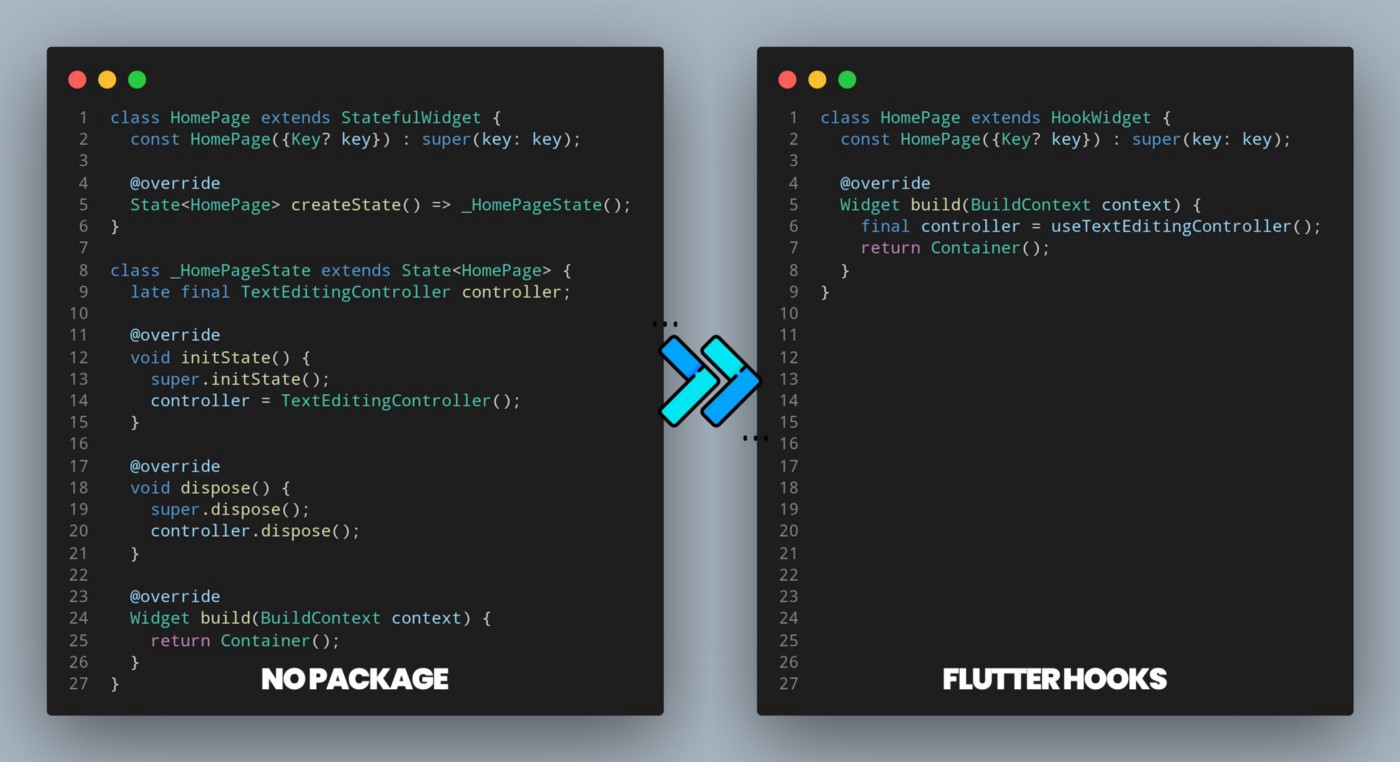
将 cacheHeight 和 cacheWidth 设置为图像
您可以通过这种方式减少内存使用
17. 不要在 List Map 中使用引用
不要这样使用
1 | List a = [1,2,3,4]; |
由于这个原因,每当您尝试调用列表 a 的任何方法时,都会自动调用列表 b。
比如 a.remove (some) ; 也会从列表 b 中删除该项;
像这样使用它
1 | List a = [1,2,3,4]; |
end
我希望这给你一些见解,以改善您的 Flutter 应用程序的性能。快乐的编码!
© 猫哥
微信 ducafecat